Livesplit Load Remover (Freelancer)
Video Guides (Installation / Usage)
- Installation Guide Video
- Shows installation & a demo of how the loads are removed
- Credits: Mitchell Merry / diggity
Specifications
This is a load remover for the Freelancer game mode. It pauses the timer during the longer loading screens when loading to and from the safehouse. It doesn't remove all loading screens at the moment. See the above demo video for which loading screen is removed.
The load remover is RTA loadless, not in-game-time. It counts the time spent in Inventory or Pause screen. It can be used in the main game mode but it is not advised.
It supports the versions of the game listed in the state blocks in the script. See the Contribution Guidelines for how to add it for another or update an existing one.
Installation
Download Livesplit here.
- Right click LiveSplit -> Edit Splits
- Change "Game Name" to "Hitman 3 Freelancer"
- Below, text saying "Load removal is available" should appear with an Activate button. Press Activate.
- Click OK to close the window
- Right click on LiveSplit and ensure "Compare Against" is set to "Game Time".
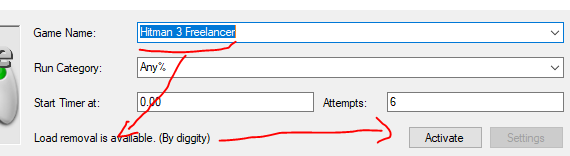
Usage Instructions
Start game. Press Numpad 1 (default binding). The livesplit timer should turn green, but still be set as 0.
Start the first level; the timer should start after first level's initial cutscene is ended.
You can press numpad 1 again to move the split to the next level (Sapienza). (this is what is meant by, the script does not actually autosplit). If you don't press numpad 1 again, the in game time will be kept track of accurately as you move to the next level, but it will stay on Paris or whatever your first level is.
Press numpad 3 (default value) to reset timer. Remember to press numpad 1 again and wait for timer to turn green to start again if you want to go again.
Contribution Instructions
See the README for how to find the corresponding memory addresses, and also how to update the memory addresses after each game update. You can find the source code here.
Credits
- mitchell-merry (Steam)
- Finalist (Epic)
- la-moreno (Game Pass)